These are full-fledged single page apps with the ready-made back-end and front-end layers, that can be downloaded and built into any solution. A full list of complex widgets can be found here.
Control widgets
JavaScript Document Manager widget for web development
Download JavaScript Document Manager to integrate it into your application. Use this widget to develop the systems of electronic document flow. Save your time and money on the development and design costs with our full-fledged solution.
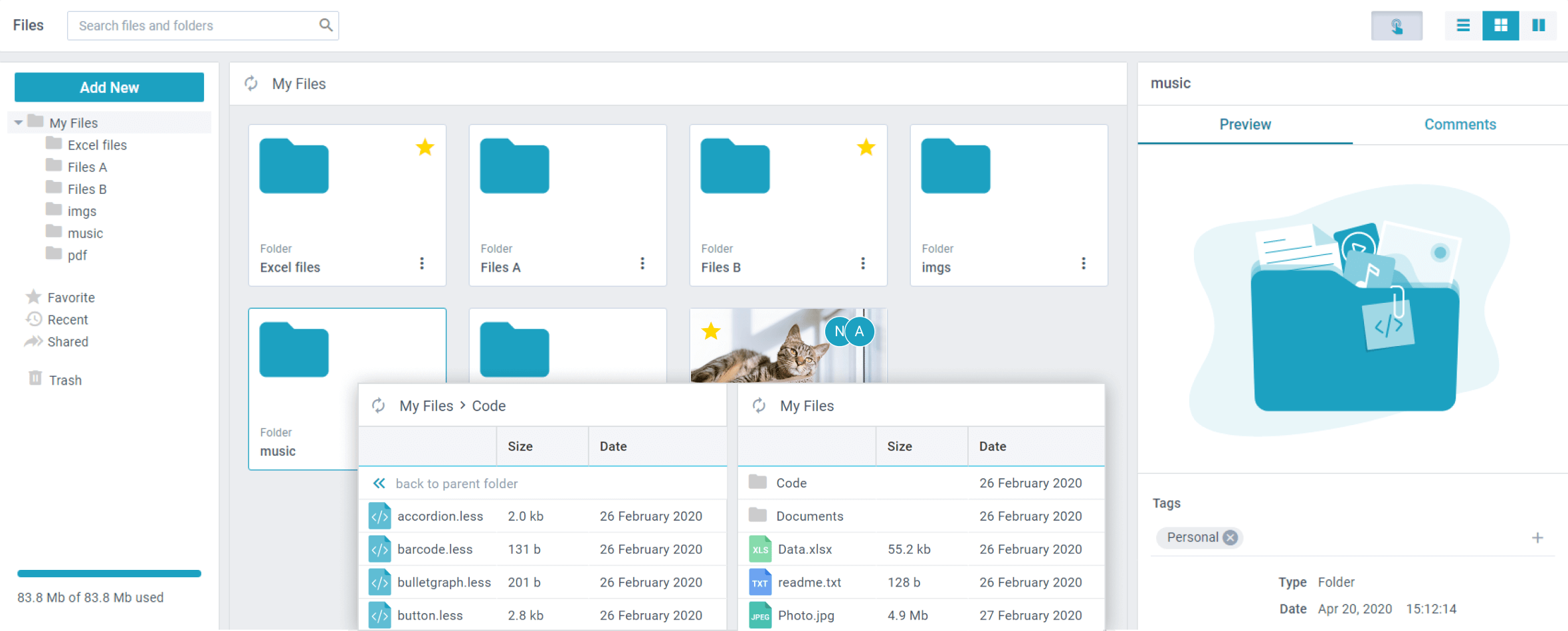
1. Familiar interface
Document search, catalog tree, table and tile arrangement of the files.
2. Document management
Grouping documents into: important, recent, shared, deleted.
3. Commenting
An opportunity to comment and to look through the comments of other users.
4. Split panels view
Convenient work with two folders in the Total commander style.
5. Preview panel
Text and media files preview is available both for large tiles and in the preview panel.
Related Webix widgets:
Advantages of Webix Document Manager
Elegant design and extensive functionality
Turnkey solution with plenty of features and
elaborate UX.
Agile setting and customization
Quick and easy design setting, endless opportunities for modernisation.
Easy backend integration
Explicit Integration with PHP, Node.js, Golang and .NET.
Cross platform and browser support
Support of All Modern browsers.
Easy frontend integration
Сan work with all modern frameworks. You can use it standalone or inside the React of an Angular app.
Customizable
All elements can be adjusted through API, without need to edit anything in source codes (which are provided by the way).
Advanced Document Management features for your JavaScript web apps
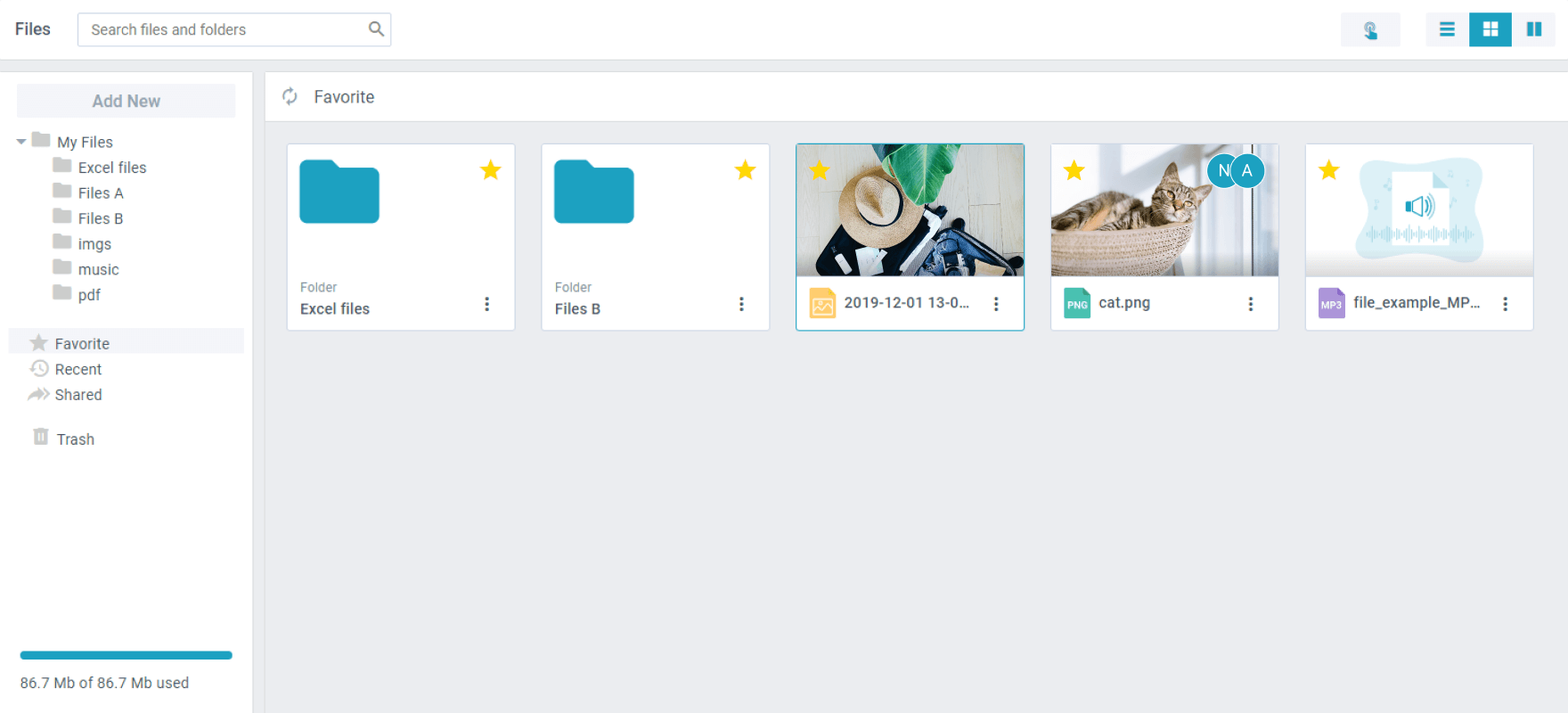
- Important documents
- Recently opened
- Shared documents
- Deleted documents
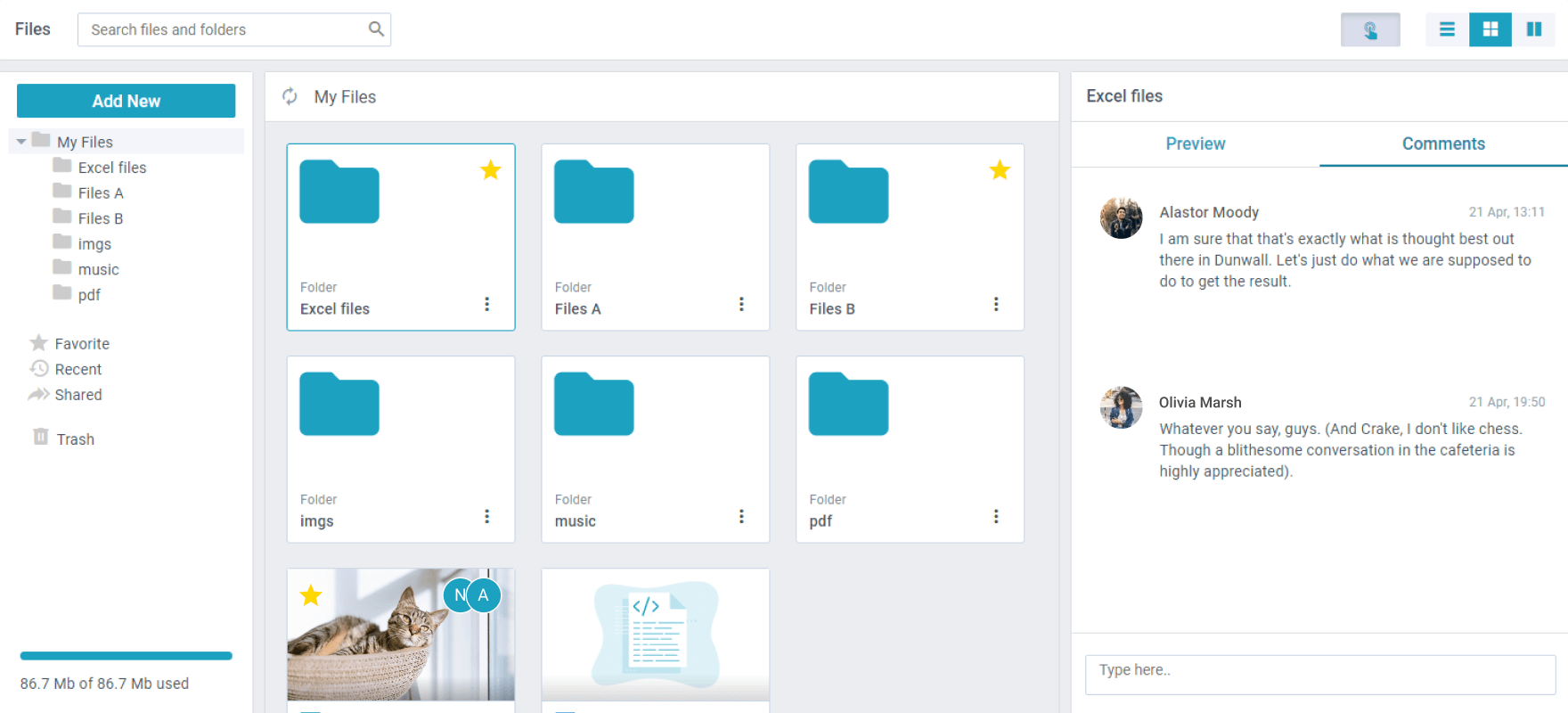
- Possibility to comment any document
- Exchanging comments with other users
- Tracking the work process through the comments
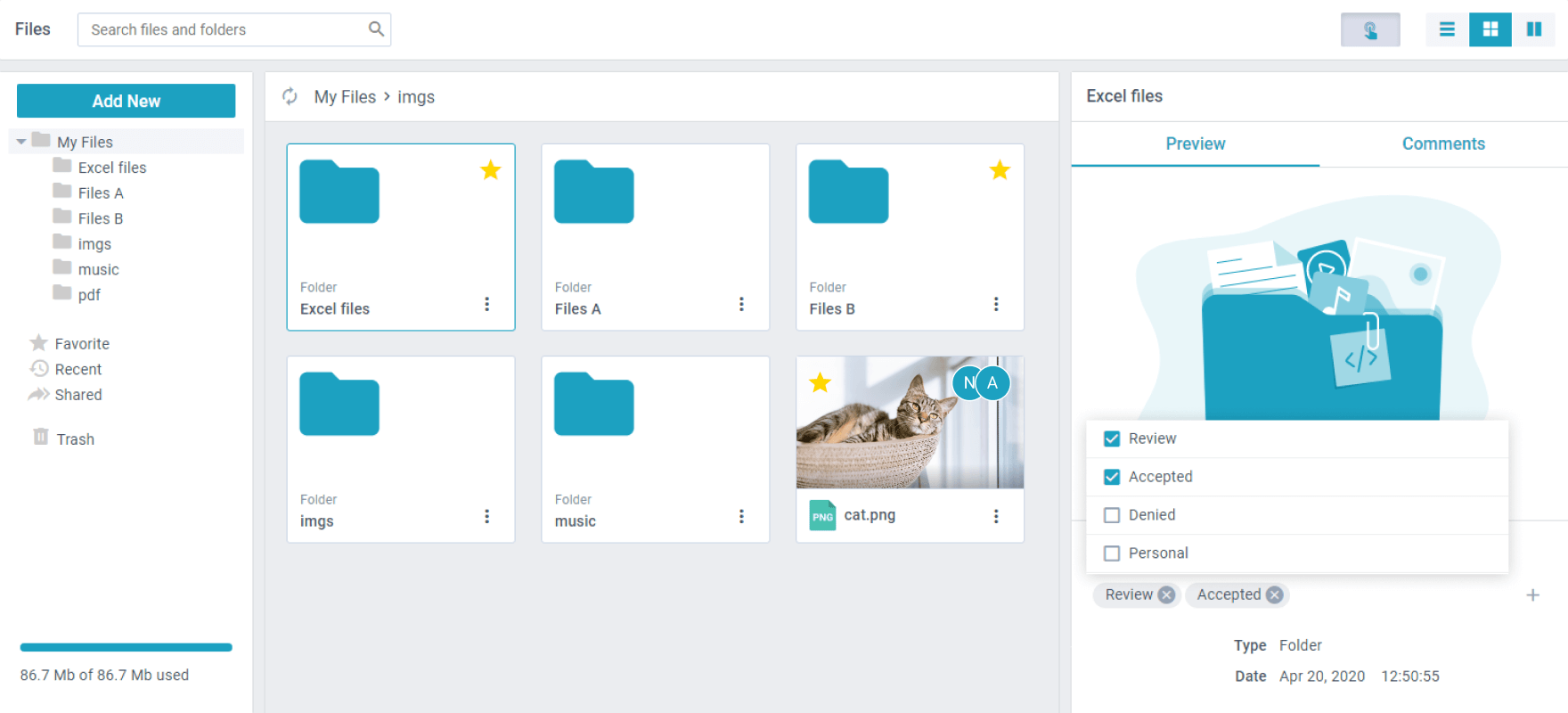
- Tags assignment
- Tags operations (creating, deleting)
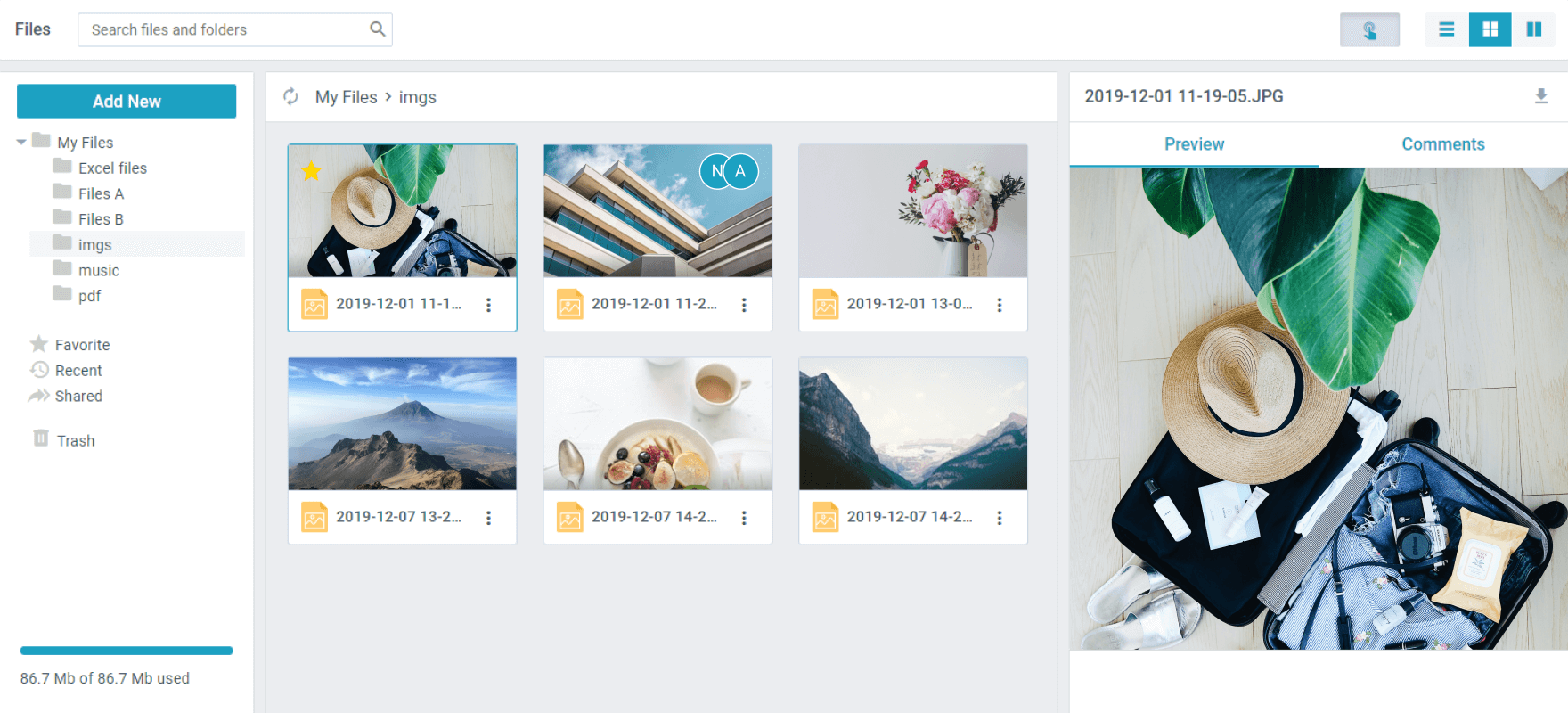
- Preview of the text files (PDF, TXT)
- Preview of the graphic files (JPG, PNG, BMP…)
- Music playback (MP3, WAV)
- Playing video
- Information and attributes of the chosen file
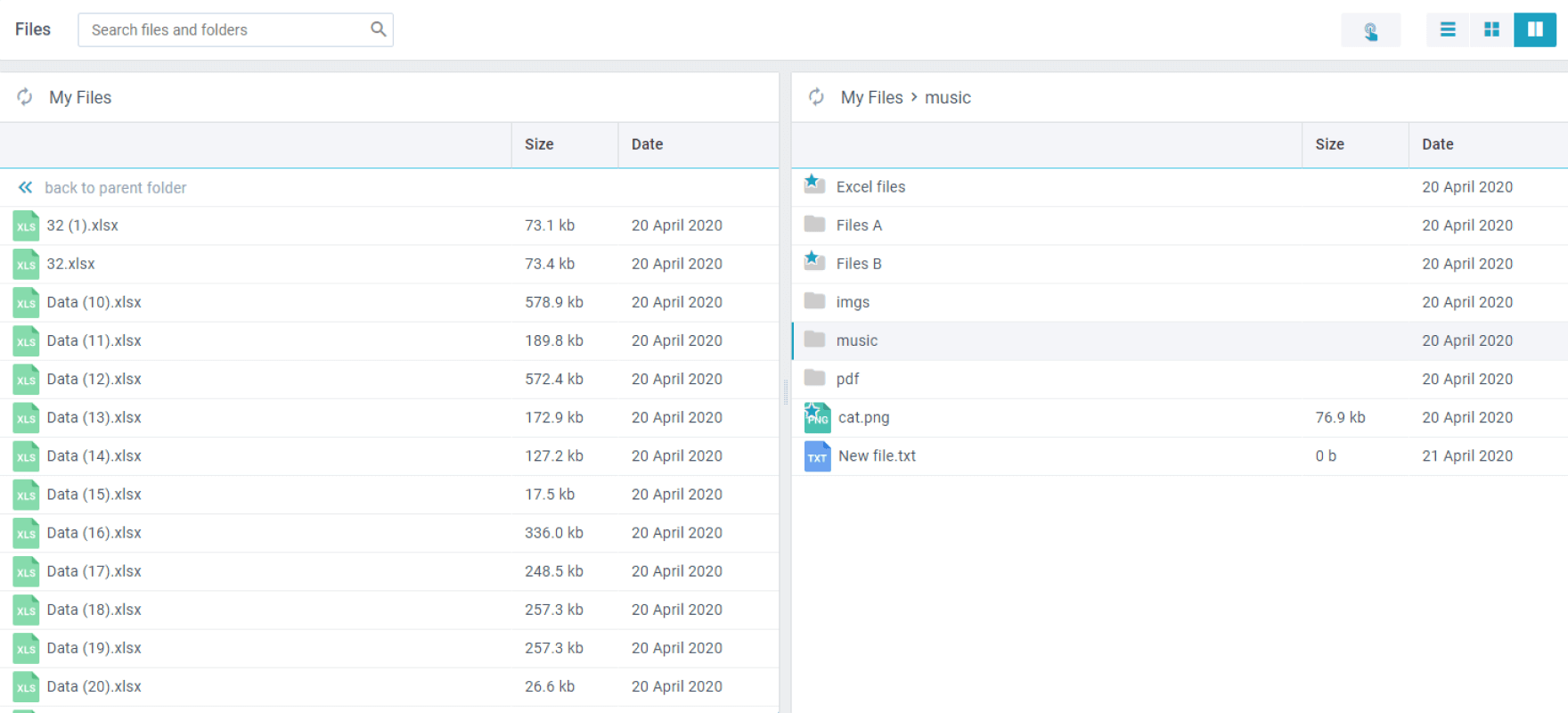
- Allows to work with two folders simultaneously
- Convenient copying and moving files
- Keyboard support and drag-n-drop
Document Manager JavaScript coding samples
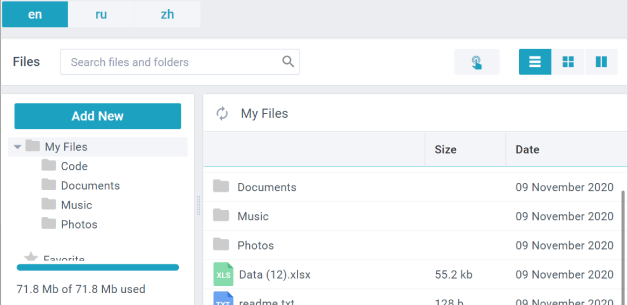
Switching Locale
Ability to switch languages inside the working field
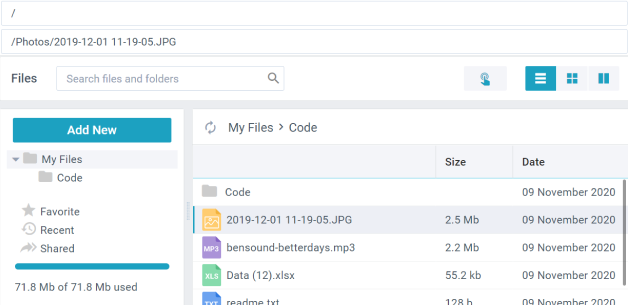
Events
Ability to see the file path
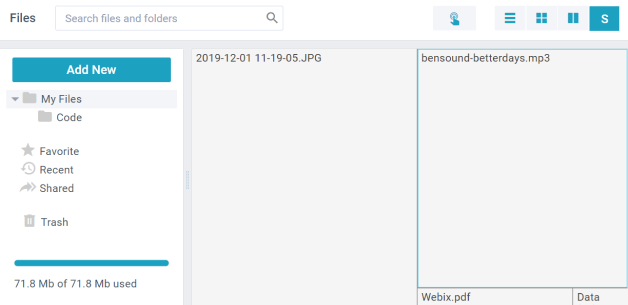
Custom Mode
Ability to view files in the custom mode
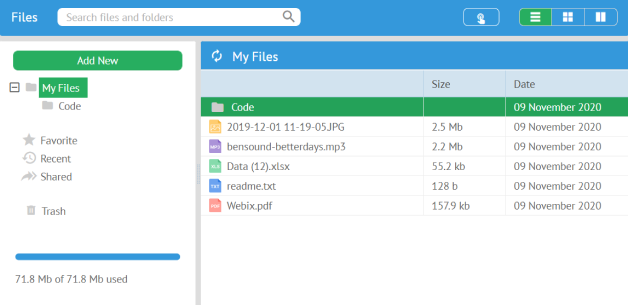
Compact Skin
Ability to see a greater number of elements in the visible working area
FAQ
Can I buy Document Manager without the Webix library itself?
Yes, we have provided for that. Contact us to get more information.
Is Document Manager compatible with the Webix community (opensource) edition?
No, it isn't. All complex widgets require the commercial package Webix Pro.
Where can I see all features and opportunities of Document Manager?
- You can contact us to arrange a presentation.
- You can use the samples catalog.
- Also we have described in detail all the opportunities in the documentation.
What are the differences between Document Manager and File Manager?
Document manager works with a data base, but File Manager works with a file system. More differences can be found in this article.
Is Document Manager compatible with Angular or React?
Yes, it is. We provide examples of our widgets integration into any modern frameworks.
Will the Document Manager work after the trial period expires?
When the trial period expires, all the functionality of the Document manager will be blocked. But you can contact us to extend the trial period up to 6 months.
Can I change the UI and the design for Documents Manager?
Definitely. Complex widgets are easy to configure, integrate, and customize. To help with that we have created a detailed documentation.
Create rich user interfaces with Document Manager JS widget
Webix JavaScript UI widgets and controls
Control widgets


