Control widgets
File Manager JavaScript UI widget for web developers
JavaScript File Manager component for your enterprise web app is created with a few lines of code.
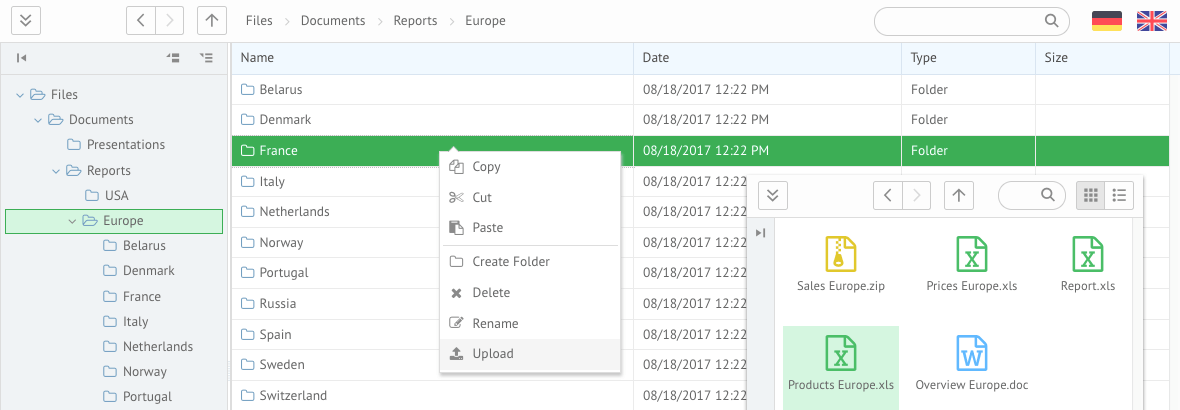
1. Familiar interface
Standard explorer interface with a folder tree on the left and a content pane with tile and table views on the right.
2. Easy navigation between files and folders
Browse your files with the help of a hierarchy tree, navigation buttons and breadcrumbs. Use keyboard to move focus across files and folders.
3. Upload and download
Upload files and folders to your web file manager and download files by a single button click.
4. Localization
Set dates, numbers and text labels to conform to the rules of certain countries.
5. Flexible File Manager UI customization
Customize file templates and content pane modes, add menu items or hide navigation elements
Why use WEB File Manager?
Easy backend integration
Explicit Integration with PHP, Node.js, Golang and .NET.
Cross platform and browser support
Support of All Modern browsers.
Easy frontend integration
Сan work with all modern frameworks. You can use it standalone or inside the React of an Angular app.
Customizable
All elements can be adjusted through API, without need to edit anything in source codes (which are provided by the way).
Advanced File Management features for your JavaScript web apps
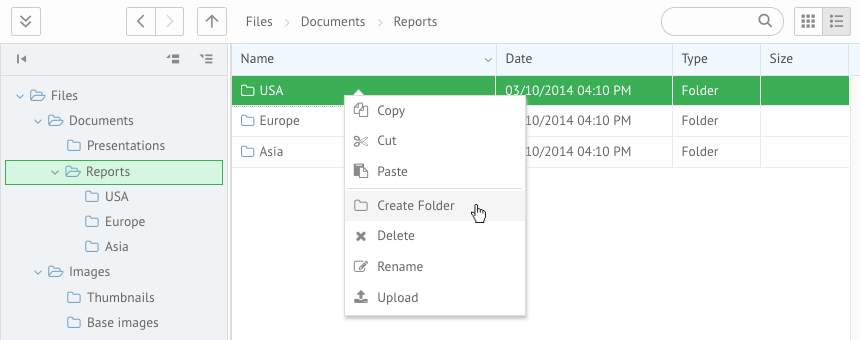
Access a context menu to perform the most popular actions on files and folders.
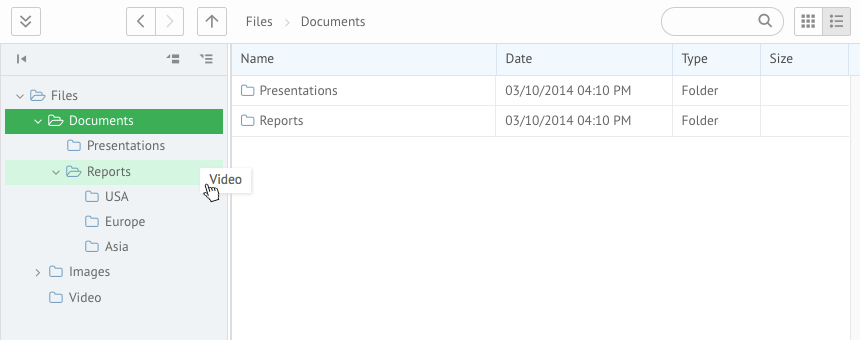
Move and copy files and folders with drag-and-drop.
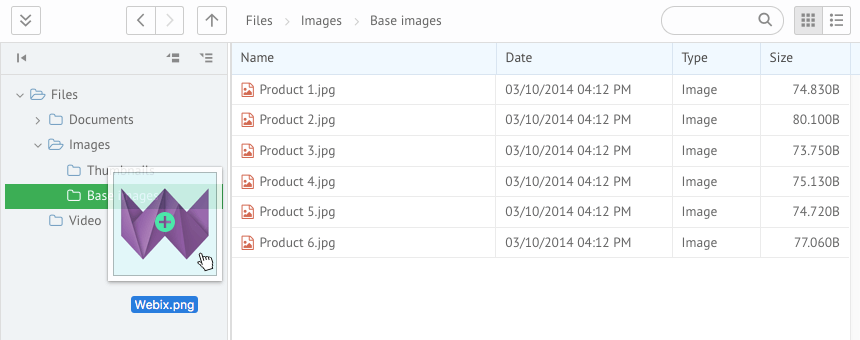
Save files to your local machine and upload files instantly by dropping them to the needed position.
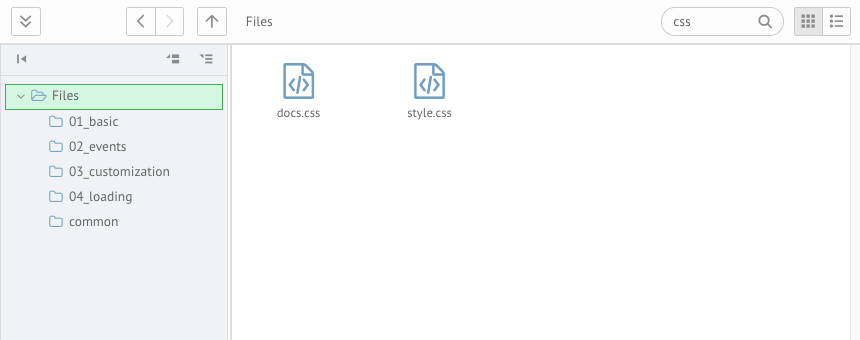
Filter out specific files with a quick search field.
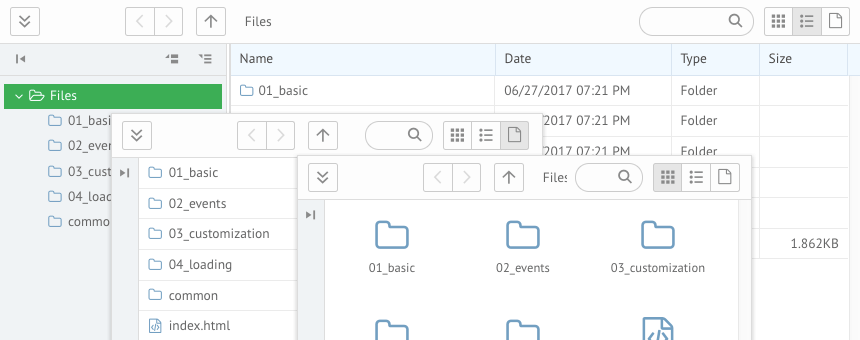
Create your own modes to adjust the presentation of files and folders to your needs.
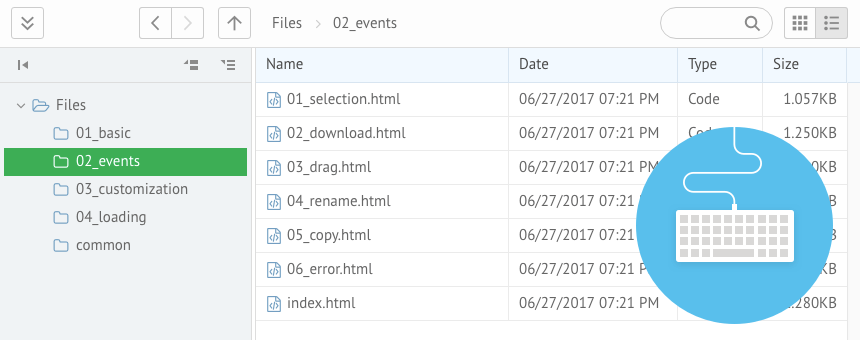
Navigate through files and folders using keyboard hotkeys.
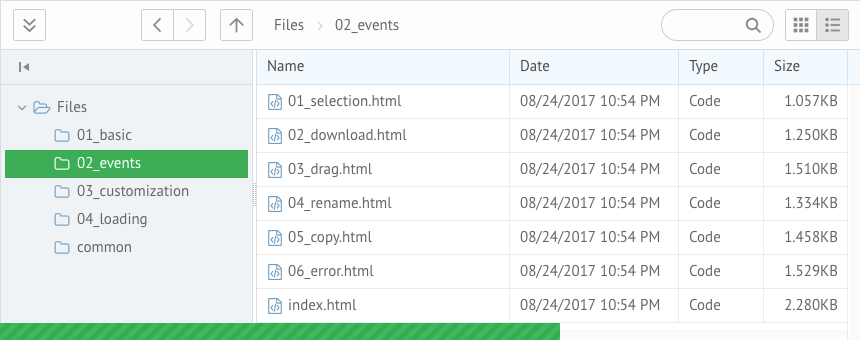
Speed up your File Manager by loading only the data that is required at the moment.
Create rich user interfaces with File Manager JS widget
Webix JavaScript UI widgets and controls
Control widgets


