Control widgets
SpreadSheet JavaScript UI widget for web developers
Add a pure JavaScript SpreadSheet component to your enterprise web app in 5 lines of code
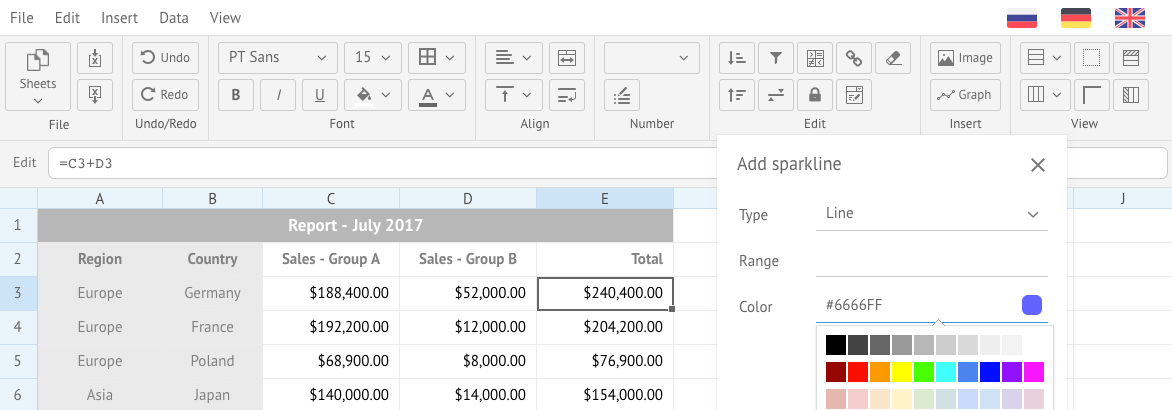
1. Import and export
Import Excel documents to your web SpreadSheet and export information to Excel, PDF or PNG files.
2. New functions
Create your own functions for working with data in cells.
3. Flexible SpreadSheet UI customization
Add a formula editor, subbars, menus, set the number of columns and rows.
4. Localization
Adjust dates, numbers, monetary units and text labels to comply with the rules of particular countries.
5. Additional UI components and Webix API
Use popups, dialogs and other components from Webix UI library to extend functionality.
Why use JS SpreadSheet?
Flexible calculations
Calculations may take place on both the client and server sides of your application.
Super fast rendering
Our SpreadSheet is deeply optimized and allows to instantly draw huge amounts of data.
Excel file formats support
Spreadsheet control can load Excel documents initially or open them like an Excel application with data accuracy, styles, and formats. Support of Microsoft Excel (.xlsx) and Microsoft Excel 97-2003 (.xls) formats.
Documentation, support, examples
Product with a detailed documentation and technical support service.
Easy backend integration
Explicit Integration with PHP, Node.js, Golang and .NET.
Customizable
All elements can be adjusted through API, without need to edit anything in source codes (which are provided by the way).
Easy frontend integration
Сan work with all modern frameworks. You can use it standalone or inside the React of an Angular app.
Cross platform and browser support
Support of All Modern browsers.
Advanced Excel-like features for your JavaScript web apps
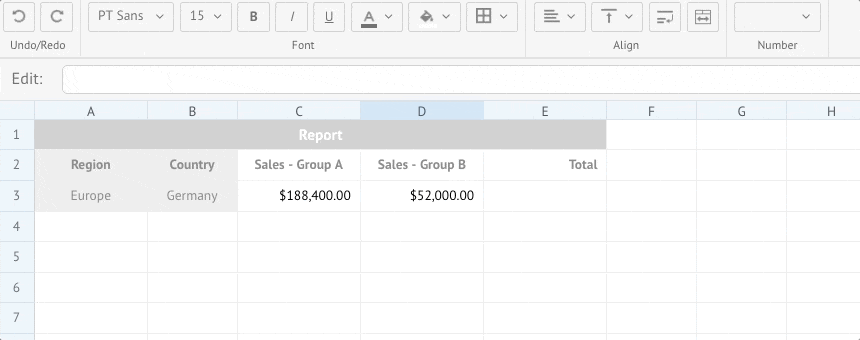
Use formulas with built-in functions that correspond to Excel ones, including named ranges functionality.
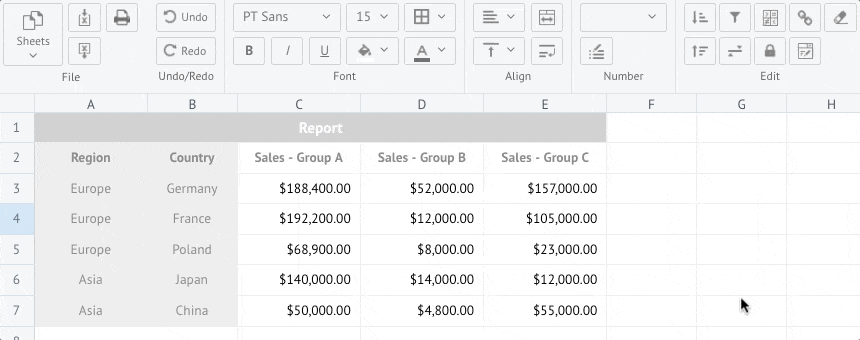
Simplify the perception of data with sorting, filtering and conditional formatting.
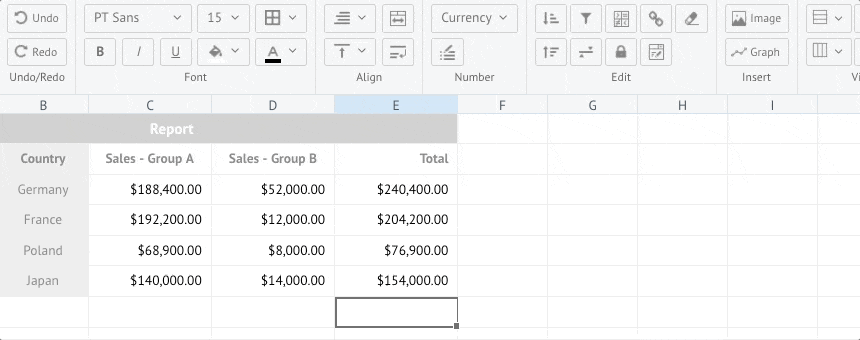
Add images and sparklines for visual display of data.
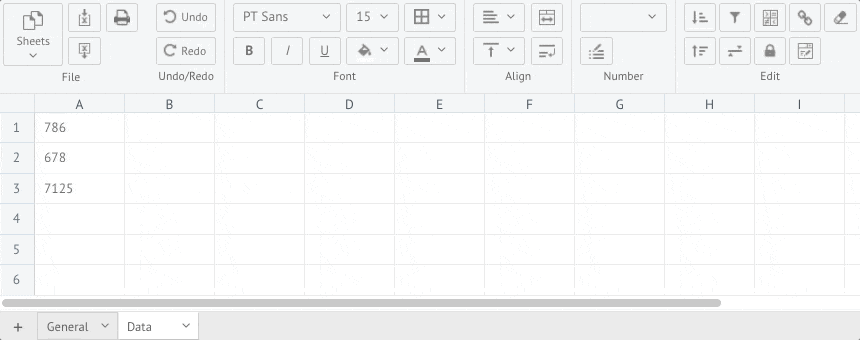
Copy and paste information from the clipboard to other cells or Excel files.
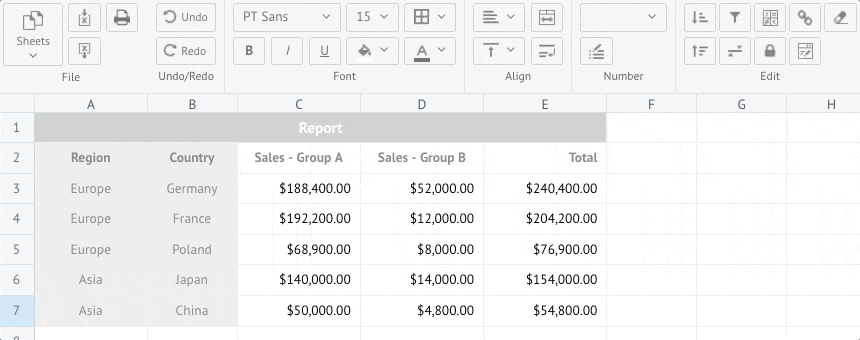
Use enhanced SpreadSheet functionality: apply string concatenation, add drop-down lists, connect data between sheets, etc.
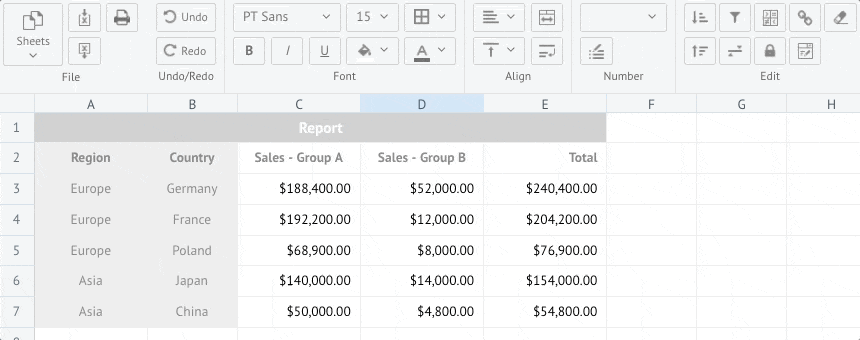
Use the read-only mode to protect cells or sheets from being edited.
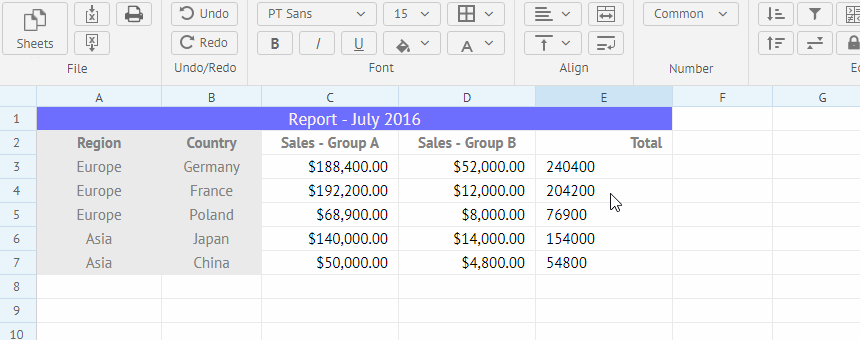
Set the way of data presentation: from the color of the text to cell data format.
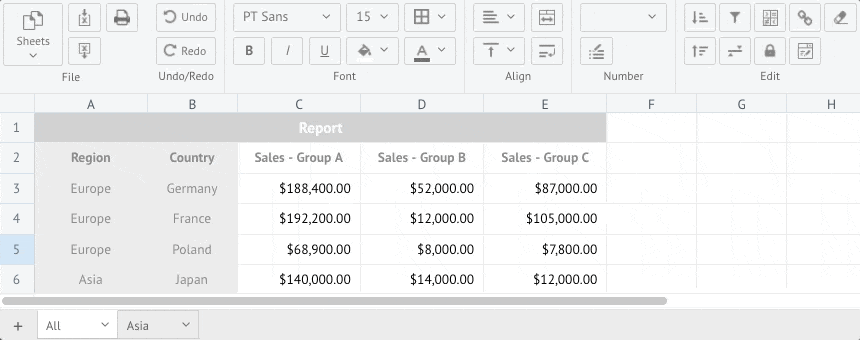
Use multiple sheets, add or hide rows and columns in a single click, сhange the cell size by dragging and manage the visibility of cell borders and gridlines.
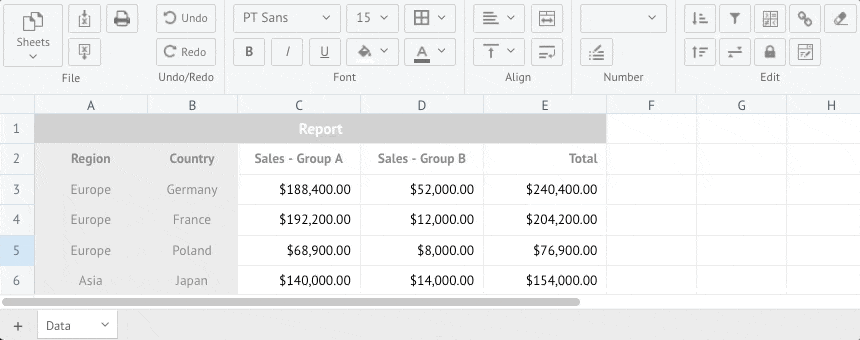
Upload Excel documents and download ready Excel, PDF or PNG files.
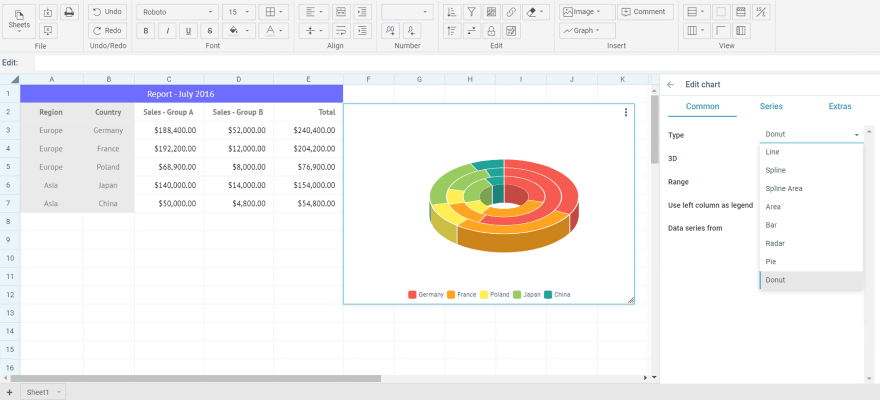
Choose the chart type you like.
Create rich user interfaces with SpreadSheet JS widget
Webix JavaScript UI widgets and controls
Control widgets


