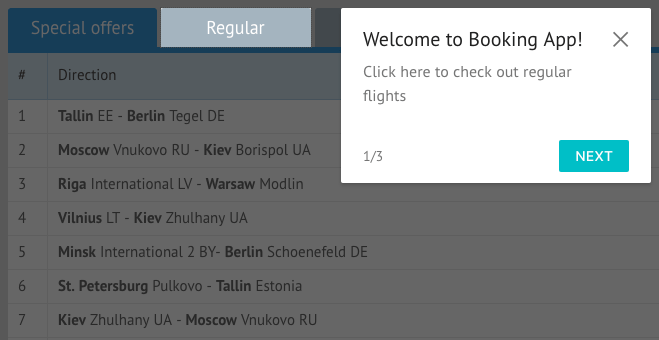Functionality
Overview
Webix Hint displays helper steps that focus on the key elements of your application one by one. Each step contains the description of the focused element and navigation buttons. The rest of the screen, apart from the element you want to show, is darkened. Users can move move along the guide via navigation buttons as well as by clicking focused elements or using keyboard.
Customise steps
Adapt Hint to your needs. You can set titles for each step, configure navigation buttons or remove them at all. You can also define how to proceed to the next step, by clicking on the highlighted area or by pressing the “Enter” key.
Add actions for steps
You can set additional actions that will be performed while moving to the next or previous step. For example, before focusing the Datatable pager you can select some item in it.